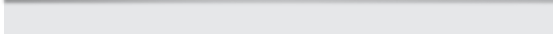Do You Intend To Sell Your Website? Find Out Its Value First
Friday, June 27th, 2008If you are into Internet entrepreneurship, then selling your website requires a lot of ground work. It is an important to find out the market value of the site you are planning to sell. You have to turn into a wise negotiator so that you get the best price for your efforts.
Internet entrepreneurs have various reasons for developing and selling websites and domain names. You might have developed a website as part of your hobby. Gradually, it turned into a revenue generating source, but now you want to sell your website with the purpose of making a one-time profit. Or, you may be into the business of creating new websites, developing it over time and then selling it at a good price when you get a good offer. Such websites are carefully nurtured websites that have good quality content and keywords that have been optimized on major search engines and thus have a good volume of traffic. Another reason for selling a site is that you may be venturing into a completely new area or product, and so want to cut ties with a different sector before moving on. Whatever may be the reason, selling websites is often a profitable venture.
Important Steps To Consider Before You Sell A Website
The first thing that comes to your mind is, “What price do I quote if I plan to sell my website? What is the market value of my website?”
There is no established method or mathematical formula into which you can put numerical values and arrive at a sales figure for your website. It is a trial and error method. You can compare your website with other similar ones and arrive at a comparable cost based on the ongoing rates. Moreover, it also depends on the mutual agreement between the two parties – the buyer and the seller. Who out of the two is a better negotiator?
There are two commonly used methods to assess the value of a website. You can combining them with other factors which you feel are relevant while determining the price of your website.
Average Monthly Income– Most people use this straightforward mathematical formula for assessing a website’s value. Most website acquirers pay about one years profit for the site (or about 12 times the average monthly income).
What Is The Cost Involved In Creating A Similar Website? In this, we try to value the price of the site by taking into account its assets and inventory - that is the quality of its content, search engine optimization, quantity of images, the volume of traffic, links on the site, etc. With a higher volume of traffic, you will get better offers when selling your website. The more well known the site is, the higher will be its price.
Factors which lower the value of your website include lack of links or relationship with others, poor revenue generation through advertisements, poor publicity, etc. At the end of the day, you will be able to sell your website only at that price which a buyer is ready to offer.